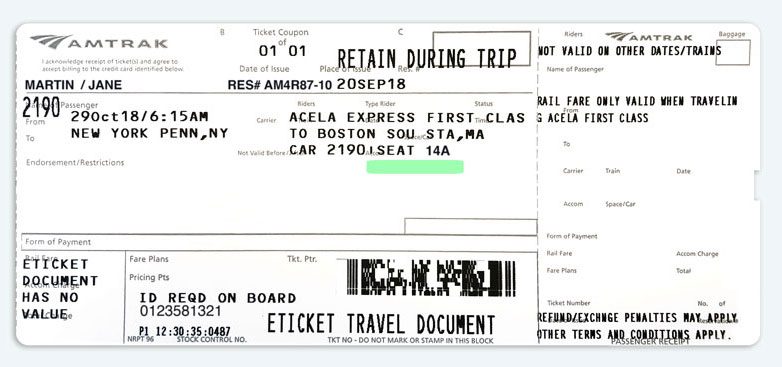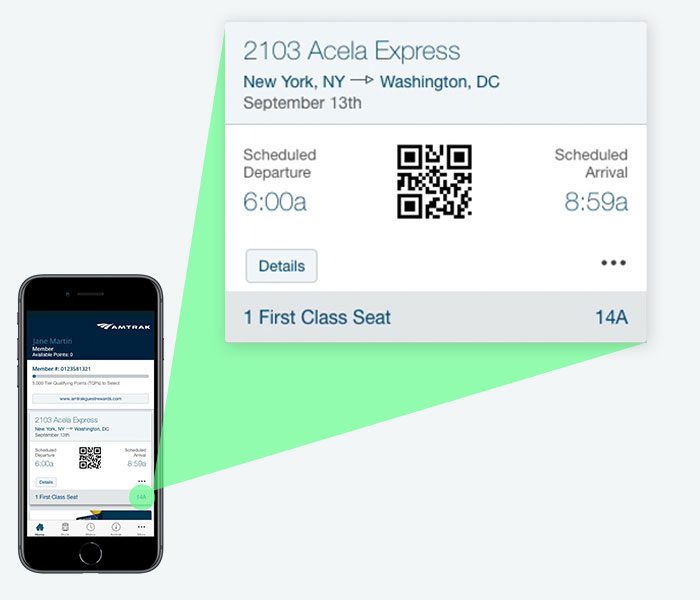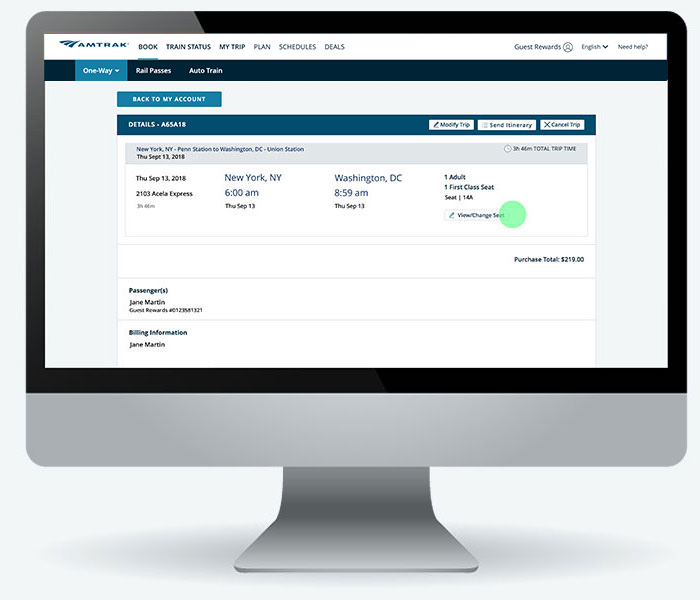Seat Selection
Seat Selection
Seat selection allows for seamless boarding and takes the guesswork out of finding your seat.
Seat selection is available on Acela and in Business Class on Northeast Regional, Carolinian, Palmetto and Vermonter. During booking, you will have the option to review and change your pre-selected seat before you complete your reservation. You can still change your assigned seat and choose a different seat at any time after your booking is complete by viewing your reservation in the Amtrak app or on Amtrak.com. There is no fee to change your seat.
Change Your Seat
Retrieve your reservation to change your seat selection any time after your booking is complete.
Frequently Asked Questions
Amtrak Guest Rewards
Forgot Password?
Passwords are case sensitive, should be at least 10 characters long and should include 1 uppercase and 1 lowercase alpha character, 1 number and 1 special character. ! " # $ % & ' ( ) * + , - . / : ; < = > ? @ [ \ ] ^ _ ` < | > ~
Enter the email address or member number associated with your account. We will send password reset instructions.
An email with password reset instructions is on the way.
That answer wasn’t correct either. We’ve sent you an email with instructions to reset your password instead.